Ward Usage Report
Follow the steps below to View Ward Usage Report:
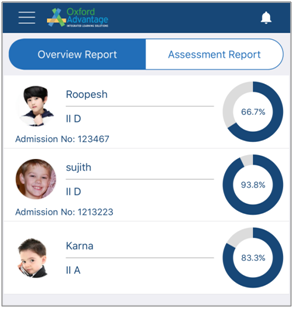
Ward Name, Admission Number and overall Percentage scored by respective Wards are displayed.
1. On myKid Dashboard, click on a Student tile.
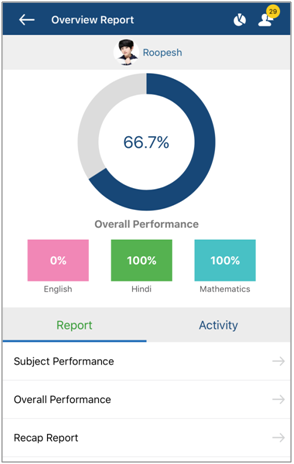
2. Click this icon  at the top right hand side of the screen.
at the top right hand side of the screen.
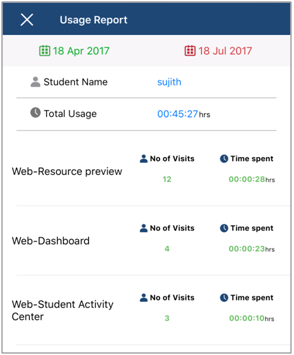
Usage Report for the selected student is displayed in terms of Number of Visits and Time Spent.